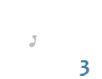
+- Tony Hawk Pro Skater 3 (http://www.chapter-3.net/thps3/v2)
+-- Forum: Other (/forumdisplay.php?fid=185)
+--- Forum: Off-Topic (/forumdisplay.php?fid=192)
+--- Thread: Link me to ... (/showthread.php?tid=2782)
Link me to ... - fatty - 08-05-2010 16:46
... to some list of commands and their meanings used in the programs VBA (Microsoft Office (Excel) macro tools) and BASIC, which i heard are pretty similar programming softwares. thank you very much
Re: Link me to ... - Lyst - 08-06-2010 08:52
Just look for "*language* + syntax"
You'll need to google it yourself, because I get a lot of dutch results.
Re: Link me to ... - fatty - 08-06-2010 18:41
im supposed to make a macro for my work, which would open all excel files in a desired folder with names made out of "ES" and a few numbers that grow depending on the date created, and copy a specific value on a specific sheet, that isnt always on the same place, it moves around +-3 rows, columns, depending on the file, and the macro would update itself automatically when new entries in the folder would be made. and i was introduced to macros 2 days ago lol
Re: Link me to ... - foolish - 08-07-2010 02:12
This seems to be a pretty hard job for someone who was introduced to VBA 2 days ago. Whatever I have worked a bit with VBA and I found a code and added some stuff. This might help you, I don't know. I haven't tested the code either, so you'll have to check if it works.
Code:
Sub fileloop()
Dim MyDir As String
Dim strPath As String
Dim strFileName As String
MyDir = ActiveWorkbook.Path ' current path
strPath = MyDir & "\files" ' files subdir
With Application.FileSearch
.NewSearch
.LookIn = strPath
.SearchSubFolders = False
.Filename = ".xls"
If .Execute > 0 Then
For Each strFileName In .FoundFiles
If InStr(1, strFileName, "ES") <> 0 Then
Workbooks.Open strFileName
With ActiveWorkbook
.Worksheets("Sheet1").Cells(1, 1).Value = "Hello"
.Save
.Close
End With
End If
Next
End If
End With
End SubThis should simply be a loop on searching files (strFileName) in a specific folder (strPath), check if the filename contains "ES" and add a value to a cell in each file.
Re: Link me to ... - fatty - 08-08-2010 12:03
thats some cool stuff right there, i cant test it here, cause i dont have excel, ill test it tomorrow at work. really my problem for now is, i dont know exactly how does everything work yet, i dont know what all those strings mean, the syntax commands, the "$" and the functions, like LTrim$ and so on... anyway, thank you very much!
Re: Link me to ... - foolish - 08-08-2010 12:35
Yeah I thought so. I'm not working much with VBA, but for quite some time now and I totally wouldn't except that to be a task for someone who's new to VBA. I'm not sure if the code works either, since I didn't test it, this seemed like a simple way to solve it to me, but usually it never is

The "strings" in the code are variables with text values, which are simply called String type.
Maybe you should google for stuff like "VBA tutorial", so you'll become familiar with the basics and will be able to understand the code better.
Re: Link me to ... - fatty - 08-11-2010 18:08
this loop you have written was the base for 2 macros now, edited it and added a few things, here's one of them
Code:
Sub fileloop()
Application.DisplayAlerts = False
Dim MyDir As String
Dim strPath As String
Dim strFileName As Variant
Range("A1") = "vzorec"
Range("B1") = "CYC"
Range("C1") = "POS"
Range("E1") = "datum Å¡tetja"
Range("F1") = "SQP"
Range("G1") = "ID"
Range("N1") = "cpm"
Range("O1") = "cpm err"
Range("P1") = "cpm average"
Range("Q1") = "stdev cpm"
Range("R1") = "ratio"
Range("S1") = "datum Å¡tetja"
Range("T1") = "datum err."
Range("U1") = "average cpm"
Range("V1") = "stdev cpm"
Range("W1") = "datum Å¡tetja"
Range("X1") = "datum err"
MyDir = ActiveWorkbook.Path ' current path
strPath = "C:\Documents and Settings\Miha\My Documents\M&M\Kontrolne karte\Podatki\Izracun EXX\xls" ' files subdir
With Application.FileSearch
.NewSearch
.LookIn = strPath
.SearchSubFolders = False
.Filename = ".xls"
If .Execute > 0 Then
Dim a As Integer
a = 2
For Each strFileName In .FoundFiles
If InStr(1, strFileName, "IZRACUN") <> 0 Then
Workbooks.Open Filename:=strFileName, UpdateLinks:=3
Application.DisplayAlerts = False
aind$ = LTrim$(Str$(a))
With ActiveWorkbook
.Worksheets("LSC data-kontrolni").Select
Range("A2:X31").Select
Selection.Copy
Windows("kontrolna.xls").Activate
Worksheets("Sheet1").Select
Range("A" + aind$).Select
Selection.pastespecial Paste:=xlPasteValues, Operation:=xlNone, SkipBlanks _
:=False, Transpose:=False
.Close
End With
a = a + 30
End If
Next
End If
End With
End SubRe: Link me to ... - foolish - 08-13-2010 11:34
Nice that you could use part of my code, seems I made a few mistakes, but you were able to get rid of them
 Gratz, your code looks pretty good to me
Gratz, your code looks pretty good to me 