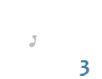
+- Tony Hawk Pro Skater 3 (http://www.chapter-3.net/thps3/v2)
+-- Forum: General (/forumdisplay.php?fid=182)
+--- Forum: THPS (/forumdisplay.php?fid=181)
+--- Thread: THPS HD config (/showthread.php?tid=3416)
THPS HD config - PoWerFuQ - 09-24-2012 00:41
My skull is bloody from beating it in to my desk. I have spent 2 days trying to figure this out. If any of you can shine a light on this it would be great. I have a Logitech F310 game pad. I have got all the buttons to work right but the "D-pad". Up is down, and Down is up. Tryin to do a manual with having to press the wrong way is beyond me. I cant and wont get use to it. I have tried everything. Here is my .ini file:
[Configuration]
BasedOn=..\Engine\Config\BaseInput.ini
[Engine.PlayerInput]
.Bindings=(Name="Down", Command="PAD_Up__Press | onrelease PAD_Up__Release")
.Bindings=(Name="Up", Command="PAD_Down__Press | onrelease PAD_Down__Release")
.Bindings=(Name="Left", Command="PAD_Left__Press | onrelease PAD_Left__Release")
.Bindings=(Name="Right", Command="PAD_Right__Press | onrelease PAD_Right__Release")
.Bindings=(Name="S", Command="PAD_Up__Press | onrelease PAD_Up__Release")
.Bindings=(Name="W", Command="PAD_Down__Press | onrelease PAD_Down__Release")
.Bindings=(Name="A", Command="PAD_Left__Press | onrelease PAD_Left__Release")
.Bindings=(Name="D", Command="PAD_Right__Press | onrelease PAD_Right__Release")
.Bindings=(Name="Period", Command="PAD_RUp__Press | onrelease PAD_RUp__Release")
.Bindings=(Name="Comma", Command="PAD_RLeft__Press | onrelease PAD_RLeft__Release")
.Bindings=(Name="Slash", Command="PAD_RRight__Press | onrelease PAD_RRight__Release")
.Bindings=(Name="SpaceBar", Command="PAD_RDown__Press | onrelease PAD_RDown__Release")
.Bindings=(Name="1", Command="PAD_L1__Press | onrelease PAD_L1__Release")
.Bindings=(Name="2", Command="PAD_R1__Press | onrelease PAD_R1__Release")
.Bindings=(Name="LeftShift", Command="PAD_L2__Press | onrelease PAD_L2__Release")
.Bindings=(Name="RightShift", Command="PAD_R2__Press | onrelease PAD_R2__Release")
.Bindings=(Name="Escape", Command="PAD_Start__Press | onrelease PAD_Start__Release")
.Bindings=(Name="BackSpace", Command="PAD_Select__Press | onrelease PAD_Select__Release")
.Bindings=(Name="XboxTypeS_DPad_Up", Command="PAD_Up__Press | onrelease PAD_Up__Release")
.Bindings=(Name="XboxTypeS_DPad_Down", Command="PAD_Down__Press | onrelease PAD_Down__Release")
.Bindings=(Name="XboxTypeS_DPad_Left", Command="PAD_Left__Press | onrelease PAD_Left__Release")
.Bindings=(Name="XboxTypeS_DPad_Right", Command="PAD_Right__Press | onrelease PAD_Right__Release")
.Bindings=(Name="XboxTypeS_X", Command="PAD_RUp__Press | onrelease PAD_RUp__Release")
.Bindings=(Name="XboxTypeS_B", Command="PAD_RDown__Press | onrelease PAD_RDown__Release")
.Bindings=(Name="XboxTypeS_Y", Command="PAD_RLeft__Press | onrelease PAD_RLeft__Release")
.Bindings=(Name="XboxTypeS_A", Command="PAD_RRight__Press | onrelease PAD_RRight__Release")
.Bindings=(Name="XboxTypeS_LeftShoulder", Command="PAD_L1__Press | onrelease PAD_L1__Release")
.Bindings=(Name="XboxTypeS_RightShoulder", Command="PAD_R1__Press | onrelease PAD_R1__Release")
.Bindings=(Name="XboxTypeS_LeftTrigger", Command="PAD_L2__Press | onrelease PAD_L2__Release")
.Bindings=(Name="XboxTypeS_RightTrigger", Command="PAD_R2__Press | onrelease PAD_R2__Release")
.Bindings=(Name="XboxTypeS_Start", Command="PAD_Start__Press | onrelease PAD_Start__Release")
.Bindings=(Name="XboxTypeS_Back", Command="PAD_Select__Press | onrelease PAD_Select__Release")
.Bindings=(Name="XboxTypeS_LeftX", Command="Axis aStrafe Speed=1.0 DeadZone=0.3")
.Bindings=(Name="XboxTypeS_LeftY", Command="Axis aBaseY Speed=1.0 DeadZone=0.3")
.Bindings=(Name="XboxTypeS_RightX", Command="Axis aTurn Speed=1.0 DeadZone=0.2")
.Bindings=(Name="XboxTypeS_RightY", Command="Axis aLookUp Speed=1.0 DeadZone=0.2")
[Engine.UIDataStore_InputAlias]
-InputAliases=(AliasName="Accept",PlatformInputKeys[0]=(InputKeyData=(InputKeyName="Enter"),ButtonFontMarkupString="ACCEPT"))
-InputAliases=(AliasName="Cancel",PlatformInputKeys[0]=(InputKeyData=(InputKeyName="Escape"),ButtonFontMarkupString="CANCEL"))
Re: THPS HD config - coolsnake - 09-24-2012 16:33
Save yourself the trouble and just use x360ce.
But if you insist on messing with ini files, you need to add a minus in front of 1.0 in one of the following bindings(forgot which one exactly), preferably in defaultinput.ini.
.Bindings=(Name="XboxTypeS_LeftX", Command="Axis aStrafe Speed=1.0 DeadZone=0.3")
.Bindings=(Name="XboxTypeS_LeftY", Command="Axis aBaseY Speed=1.0 DeadZone=0.3")
.Bindings=(Name="XboxTypeS_RightX", Command="Axis aTurn Speed=1.0 DeadZone=0.2")
.Bindings=(Name="XboxTypeS_RightY", Command="Axis aLookUp Speed=1.0 DeadZone=0.2")
Note that in addition to the problem you had I also wasn't able to press right or left while pressing up or down (sucks when manualing). Using the 360 pad emulator fixed that for me.