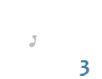
+- Tony Hawk Pro Skater 3 (http://www.chapter-3.net/thps3/v2)
+-- Forum: Other (/forumdisplay.php?fid=185)
+--- Forum: Problems (/forumdisplay.php?fid=193)
+--- Thread: Green Sky/Fog on Windows 8.1 (/showthread.php?tid=4038)
Green Sky/Fog on Windows 8.1 - ENunn - 07-06-2015 04:12
So, this is causing me problems. I have green sky/fog in THPS3 since I upgraded my laptop to Windows 8.1. How do I fix it?
Video:
https://www.youtube.com/watch?v=-L7av40ylkU
RE: Green Sky/Fog on Windows 8.1 - Zure - 07-06-2015 07:17
Is Distance Fog enabled in the launcher? Might want to disable that.
RE: Green Sky/Fog on Windows 8.1 - ENunn - 07-07-2015 04:25
(07-06-2015 07:17)Zure Wrote: Is Distance Fog enabled in the launcher? Might want to disable that.
Yes it was. I disabled it. When I open the Levelmod one, most of the levels have green skys when I disable distance fog. Look.
![[Image: CJR_b2hWsAApRMK.jpg]](https://pbs.twimg.com/media/CJR_b2hWsAApRMK.jpg)
RE: Green Sky/Fog on Windows 8.1 - Zure - 07-07-2015 04:45
Try running it in Windows 7 or XP Compatibility mode, That supposedly fixes GFX glitches on THPS3 on Windows 8.1.
RE: Green Sky/Fog on Windows 8.1 - bluey - 07-09-2015 08:40
have you try without any mods?
RE: Green Sky/Fog on Windows 8.1 - ENunn - 07-11-2015 00:57
I did eventually fix it. The culprit was the color depth.
If you are running Windows 8/8.1, always set the color depth to 32 bit, otherwise you'll get the green sky/fog.