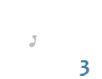|
Editing TDX files
|
| narK |
05-31-2011, 12:07
|
|
Wannabe Posts: 88 Joined: Feb 2010 |
Can some1 give me a quick tutorial for editing TDX files?
When I export them, I'll get the png.tga files. I can only open with Photoshop cs5(im fine with that) Then when I want to save it, I'll find a problem. When I save it, it get's another extension. Ok, if u found an solution for that. What do I need to do after? Candyman can. |
| Demo |
05-31-2011, 20:09
|
|
ლ(ಠ益ಠლ) | Website Posts: 962 Joined: May 2011 |
you should save 'em as TGA files, 32-bit, with NO RLE compression. then check file name. it must end in .png.tga like "JKU_Ware_floor01.png.tga" if not, then rename it manually.
now you can use tdx tool to put your new texture in the game 
- Youtube Channel | THPS2 Cumulative Patch | THPS3 LevelMod | THPS3 Project 512x | Tony Hawk's Games Wiki - |
| narK |
05-31-2011, 21:42
|
|
Wannabe Posts: 88 Joined: Feb 2010 |
Demo Wrote:you should save 'em as TGA files, 32-bit, with NO RLE compression. then check file name. it must end in .png.tga like "JKU_Ware_floor01.png.tga" if not, then rename it manually.So I have a orginal file > edit it > save in the map where the orginal file is > delete old > rename the new as the old one > use the replacer? And you know some easier programm to edit? I can't draw straight lines like in paint :/ Candyman can. |
| Demo |
05-31-2011, 22:22
|
|
ლ(ಠ益ಠლ) | Website Posts: 962 Joined: May 2011 |
I guess, there's no any other program written for thps TDXediting. don't think it's very hard, but at least tdx format is needed. whatever.
I usually do it in this way: 1) create new folder 2) drop there .tdx file 3) unpack it 4) edit texture 5) save it 6) pack it back to .tdx 7) put tdx back in lev folder you know it's pretty easy. maybe photoshop, as well as paint.NET, saves exported TGA files with "xxxx.png" name. then you only have to add ".tga" there. - Youtube Channel | THPS2 Cumulative Patch | THPS3 LevelMod | THPS3 Project 512x | Tony Hawk's Games Wiki - |
| fatty |
06-02-2011, 23:53
|
|
Magic Bum Posts: 603 Joined: Jun 2008 |
if you hold shift in photoshop, it matches 2 clicks. if you want a perfect horizontal line, use a grid (ctrl + ' )
a great day for freedom <!-- m --><a class="postlink" href="http://www.youtube.com/user/BCThps3">http://www.youtube.com/user/BCThps3</a><!-- m --> |
User(s) browsing this thread:
1 Guest(s)
1 Guest(s)