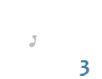|
How to play THPS3 online via Tunngle?
|
| MindsEye |
06-12-2016, 19:42
(This post was last modified: 07-05-2018 17:45 by MindsEye.)
|
|
Sohn of Daddy | Website Posts: 116 Joined: Mar 2015 |
OpenSpy Status: ONLINE
NOTE: This tutorial will no longer work since Tunngle died on April 30, 2018, thanks to new GDPR regulations. We all miss playing THPS3 online via GameSpy and OpenSpy. But what happened now to OpenSpy? Well, now playing online via OpenSpy is useless now. Many players have reported that same problem here. No servers come up nor even players, even if signed into OpenSpy THPS3 servers. So that means until further notice, there will be no way to play THPS3 online normally. Luckily, there's another way to get online in THPS3, but could take a whole lot of work. I'll try to ease the steps as easy as possible. So anyways, here we go! 1. You will need Tunngle, which is a program that uses the LAN feature in games as an online server (Note: I know some users may have problems with the program's virtual adapter but the newest update should fix most problems with the adapter). Get it here: http://www.tunngle.net/en/download 2. Once downloaded, run the installer and run through the necessary steps to install it. Note that you will need to restart your computer to successfully have finished installing your software. 3. Once restarted, go ahead and open Tunngle, which will open the login dialog. Note that you will need an account to proceed using the program. If you don't have one (which may apply to most of you guys here on C3 and/or THPS3 online), you will need to click the "Register" link somewhere in the login dialog. You will be taken to the Tunngle website to make your account. 4. Once your Tunngle account has been made, use it to login to the Tunngle program. You will hear a female voice say "Connecting, to Tunngle!" (haha, I know some of you may react funny to this, but who cares?!). 5. (May only apply to some of you guys of THPS3 online and/or C3) Many users have reported the issue that the program is stuck at "Connecting to Tunngle..." We recommend disabling and re-enabling the virtual adapter to fix this problem and may work for most of you guys. If that doesn't work, then you will need to refer to this page on the Tunngle site: https://www.tunngle.net/community/topic/...k-adapter/ 6. Once logged in, ignore any extra dialogs you may get. If an ad appears, wait however many seconds then once the countdown is over, close it. Then on the left pane of the program, in the search box, type "tony hawk's" or vice versa. 7. You will see a list of Tony Hawk games. You want to select "Tony Hawk's Pro Skater 3". 8. If you can see the Tunngle chat screen of the selected game, congrats! You're one step away to enjoying THPS3 online in a whole new dimension! 9. Open THPS3 and go Network Play. DO NOT select "Online" but "LAN". I repeat, you MUST select "LAN", not "Online", as it'll try to connect to GameSpy or OpenSpy, or the usual yabba-dabba-doo!  10. Enjoy playing THPS3 online in a whole new way! If you want a visual tutorial, here it is (created for our THPScene forum, link is on the left of this post by selecting "Website"): If you have any questions, comments, or concerns, please feel free to post 'em here! P.s. Please help translate this tutorial into other languages, we would really appreciate it so all THPS3 players from around the world can join the fun! Best Regards, MindsEye |
| ENunn |
06-12-2016, 19:51
|
|
An Autistic Fuck | Website Posts: 30 Joined: Sep 2014 |
Jeezus using my shitty video. I should've done a better video.
what |
| Zure |
06-13-2016, 00:40
|
|
The one and only | Website Posts: 107 Joined: Nov 2012 |
I think the reason why Openspy isn't showing servers for THPS3-4 ATM is because ISPs are beginning to block port-forwarding which is required for hosting THPS3-4 servers. I had issues playing THPS4 on Openspy a few months back for that reason. I haven't considered Tunngle ATM but I'll think about it soon since I'm using my friend's PC to play so IDK if it's OK with him.
BTW. That video tells me the uploader disabled playback on other sites. |
| ENunn |
06-13-2016, 00:50
(This post was last modified: 06-13-2016 00:50 by ENunn.)
|
|
An Autistic Fuck | Website Posts: 30 Joined: Sep 2014 |
(06-13-2016 00:40)Zure Wrote: BTW. That video tells me the uploader disabled playback on other sites. Lol you don't want to see it. Its a pretty shitty tutorial video imo. I suck at making them. what |
| Demo |
06-27-2016, 21:26
(This post was last modified: 06-27-2016 21:26 by Demo.)
|
|
ლ(ಠ益ಠლ) | Website Posts: 962 Joined: May 2011 |
openspy works just fine, tested it right away with faith.
fix whatever problems you have with your isp/network/router - it's on your side. - Youtube Channel | THPS2 Cumulative Patch | THPS3 LevelMod | THPS3 Project 512x | Tony Hawk's Games Wiki - |
| Faith |
06-27-2016, 21:34
(This post was last modified: 06-27-2016 21:35 by Faith.)
|
|
Tony Himself Posts: 959 Joined: Aug 2011 |
wtfffffffffffffffffffffffff... it works fine. Gtfo with that openspy is permanately down cus it scares ppl away... (ye i know.. but still)
|
| ENunn |
06-27-2016, 21:41
|
|
An Autistic Fuck | Website Posts: 30 Joined: Sep 2014 |
I personally don't think openspy is down forever. Some people, like me, are having some issues when I try to play online. For me the game just freezes when I open the online menu. Don't know why. :/
what |
| Demo |
06-27-2016, 22:33
|
|
ლ(ಠ益ಠლ) | Website Posts: 962 Joined: May 2011 |
well, if it doesn't work on th3, then you shouldn't be able to play thugpro as well. and if not, then there's clearly something with your pc.
- Youtube Channel | THPS2 Cumulative Patch | THPS3 LevelMod | THPS3 Project 512x | Tony Hawk's Games Wiki - |
| ENunn |
06-27-2016, 23:15
|
|
An Autistic Fuck | Website Posts: 30 Joined: Sep 2014 |
THUGPro works fine. It's just th3. Don't know if it's the installation or what, I believe I tried to reinstall with no avail.
Or it just could be crappy windows 10 
what |
User(s) browsing this thread: