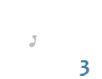|
THE CRASHES! THEY NEVER STOP!
|
| Esk8 |
04-15-2010, 05:40
|
|
Three-sixty! Posts: 505 Joined: Oct 2008 |
God anyone has any solution to this? sometimes it's worse, sometimes better, for me. Right now I cant host at all (to cap myself) I crash every single time. 75% of the time I crash going to freeskate too, or changing levels, sometimes when starting a game, and always when leaving a server or the game. Something that seems to help is delete my options in Optionsandpros but its only temporary (I still crash, not same places)
Ive tried reinstalling, no luck, though Ive kept my modded scripts. but I tried using original scripts, still crashing. My error is: Problem Event Name: APPCRASH Application Name: Skate3.exe Application Version: 0.1.0.1 Application Timestamp: 3cacf31a Fault Module Name: Platform.dll Fault Module Version: 0.0.0.0 Fault Module Timestamp: 3c8738c7 Exception Code: c0000005 Exception Offset: 00002ca7 OS Version: 6.1.7600.2.0.0.256.1 Locale ID: 4105 Additional Information 1: 0a9e Additional Information 2: 0a9e372d3b4ad19135b953a78882e789 Additional Information 3: 0a9e Additional Information 4: 0a9e372d3b4ad19135b953a78882e789 I'm running win7 64bit, I've tried replacing that dll, no luck. I'm guessing its just incompatible with win7? but Ive ran with it when I came back with zero problems. and Im sure some of you are using it. I even crash once in a while when playing online! Save me people. save me. |
| Lyst |
04-15-2010, 12:21
|
|
Administrator | Website Posts: 2,375 Joined: Jun 2008 |
I don't know what the problem is, but it's not windows 7 64 bit, because I'm using that too and I crash almost never.
Yes, but why is the rum gone? |
| Kenji |
04-15-2010, 13:25
|
|
Noob Posts: 8 Joined: Mar 2010 |
try to run in compatibillity mode
|
| Esk8 |
04-15-2010, 17:24
|
|
Three-sixty! Posts: 505 Joined: Oct 2008 |
Kenji Wrote:try to run in compatibillity mode Tried that already, no difference 
|
| stimpy |
04-15-2010, 18:39
|
|
Noob Posts: 19 Joined: Jun 2008 |
Maybe there is a problem with your DirectX. Could be. Maybe try reinstalling it or try another version. Ofcourse i don't know if i'm right but you should just try it

|
| Esk8 |
04-15-2010, 19:54
|
|
Three-sixty! Posts: 505 Joined: Oct 2008 |
stimpy Wrote:Maybe there is a problem with your DirectX. Could be. Maybe try reinstalling it or try another version. Ofcourse i don't know if i'm right but you should just try it Hmm possible, but I dont crash in any other game? and I run a LOT |
| plum |
04-15-2010, 21:51
|
|
Tony Himself | Website Posts: 999 Joined: Jun 2008 |
Maybe you can try Windows XP Mode?
<!-- m --><a class="postlink" href="http://www.microsoft.com/windows/virtual-pc/">http://www.microsoft.com/windows/virtual-pc/</a><!-- m --> The size of four children, eh? I'm sorry I wrote you such a long post. I didn't have time to write a short one. |
| stimpy |
04-18-2010, 18:06
|
|
Noob Posts: 19 Joined: Jun 2008 |
plum Wrote:Maybe you can try Windows XP Mode? Thats not such a bad idea. THPS3 will only relie on the virtual environment and not on your fysical computer. That means if your virtual pc is configured as a thps3 compatible computer, you can just play it no matter what kind of physical computer you have. If you don't like virtual pc you can also use virtualbox (freeware program) or VMWare (costs money but is far better). PS: with virtual pc you're not limited to Windows XP. You can install every OS on it you like 
|
| ShiFty |
04-18-2010, 19:12
|
|
Three-sixty! Posts: 425 Joined: Jun 2008 |
stimpy Wrote:If you don't like virtual pc you can also use virtualbox (freeware program) or VMWare (costs money but is far better). there's also a free version of vmware. sk or die! |
| Esk8 |
04-18-2010, 20:54
|
|
Three-sixty! Posts: 505 Joined: Oct 2008 |
Ill check it out, thanks
|
User(s) browsing this thread:
1 Guest(s)
1 Guest(s)