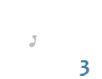|
Help Getting Online with THPS3 PC (SOLVED)
|
| stof |
12-09-2012, 17:32
|
|
yall Ain't Shit | Website Posts: 864 Joined: Oct 2009 |
Double check the IP-adress you've entered. This has to be the local IP-adress of your PC.
I assume you've entered that correctly, but checking it won't hurt spammmmmmm |
| Challenger |
12-09-2012, 18:13
|
|
Wannabe Posts: 70 Joined: Dec 2012 |
The IP address is correct. I know someone who knows how to do this correctly, I'll ask him.
Follow me on PHUN Online: <!-- m --><a class="postlink" href="http://phun.freeforums.org/memberlist.php?mode=viewprofile&u=939">http://phun.freeforums.org/memberlist.p ... file&u=939</a><!-- m --> |
| Challenger |
12-09-2012, 19:45
|
|
Wannabe Posts: 70 Joined: Dec 2012 |
Forwarded 5150, 5151, and 6500 for BOTH my public IP and local machine IP for both protocols. Windows Firewall is disabled, no other firewall software is installed. canyouseeme.org now says "connection refused" instead of "connection timed out." From what I've read "connection refused" means the server can see the port but nothing is responding to any inbound traffic on it. I started THPS3, started a server, tested all 3 ports, same result. I did this on both my PC and my iPhone.
Are these ports correct? portforward.com lists different ports for this game. It's like the program isn't listening over these ports. Follow me on PHUN Online: <!-- m --><a class="postlink" href="http://phun.freeforums.org/memberlist.php?mode=viewprofile&u=939">http://phun.freeforums.org/memberlist.p ... file&u=939</a><!-- m --> |
| Lyst |
12-09-2012, 19:54
|
|
Administrator | Website Posts: 2,375 Joined: Jun 2008 |
Link me the portforwarding page that states different ports, all THPS users are using 5150 5151 and 6500, so I think you're looking at the wrong game.
Yes, but why is the rum gone? |
| Challenger |
12-09-2012, 20:22
|
|
Wannabe Posts: 70 Joined: Dec 2012 |
Yeah you're right, probably clicked the wrong link on their site. I'm still wondering why this isn't working though.
Follow me on PHUN Online: <!-- m --><a class="postlink" href="http://phun.freeforums.org/memberlist.php?mode=viewprofile&u=939">http://phun.freeforums.org/memberlist.p ... file&u=939</a><!-- m --> |
| stof |
12-09-2012, 20:48
|
|
yall Ain't Shit | Website Posts: 864 Joined: Oct 2009 |
It might sound stupid but in my router settings I've to manually enable them. It seems unlikely but it may be that they're unabled
spammmmmmm |
| Challenger |
12-09-2012, 22:41
|
|
Wannabe Posts: 70 Joined: Dec 2012 |
Here's what else I tried:
Disable uPnP: Fail Forward a random port below 1024: Fail DMZ my machine: Fail I've read that some ISPs will block ports above 1024. Tried forwarding a port below this for public and local IPs, still get "connection refused." So this either boils down to my router or my ISP. I'll have to jack in directly from the modem to know for sure. Will report back. Follow me on PHUN Online: <!-- m --><a class="postlink" href="http://phun.freeforums.org/memberlist.php?mode=viewprofile&u=939">http://phun.freeforums.org/memberlist.p ... file&u=939</a><!-- m --> |
| Challenger |
12-09-2012, 23:01
|
|
Wannabe Posts: 70 Joined: Dec 2012 |
Direct from the modem still getting the same results. Come on, even common ports like 80, 21, etc. show up as blocked on various port checking sites. Am I screwed or can I call the ISP to resolve this? It's Charter, by the way.
Follow me on PHUN Online: <!-- m --><a class="postlink" href="http://phun.freeforums.org/memberlist.php?mode=viewprofile&u=939">http://phun.freeforums.org/memberlist.p ... file&u=939</a><!-- m --> |
| stof |
12-10-2012, 00:25
|
|
yall Ain't Shit | Website Posts: 864 Joined: Oct 2009 |
You can try that. If it's known to them they might be able to help you straight away.
Good luck I hope you find the solution :) spammmmmmm |
| Demo |
12-10-2012, 02:09
|
|
ლ(ಠ益ಠლ) | Website Posts: 962 Joined: May 2011 |
im using router, those 3 ports are forwarded manually and all of those port checking sites say that ports are not available even when i'm hosting and ppl are in.
it's called "virtual servers" on my router where you manually forward ports needed in case if it matters. - Youtube Channel | THPS2 Cumulative Patch | THPS3 LevelMod | THPS3 Project 512x | Tony Hawk's Games Wiki - |
User(s) browsing this thread:
1 Guest(s)
1 Guest(s)