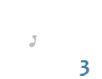|
Extremely Blurry Game in 1600x1200
|
| SpRoZz |
03-11-2013, 07:38
|
|
Newbie Posts: 24 Joined: Jan 2012 |
Hi i found the thread which had the tutorial on how to hex the screen size to full screen, I'm not bad with these things so i got it to work but its super blurry and looks like its been all put on the lowest settings which it isn't, i can post a screen shot because when i paste it it goes back to the original resolution looking all nice.
So does stretching the screen size force it to all look bad? If not what can i do to fix it |
| Demo |
03-11-2013, 12:58
|
|
ლ(ಠ益ಠლ) | Website Posts: 962 Joined: May 2011 |
lol, there are 64x64 textures, do you expect 'em to look good at 1600x1200? use these instead. it wont be blurry for sure.
<!-- m --><a class="postlink" href="http://devilclanthps3.weebly.com/project-512x.html">http://devilclanthps3.weebly.com/project-512x.html</a><!-- m --> - Youtube Channel | THPS2 Cumulative Patch | THPS3 LevelMod | THPS3 Project 512x | Tony Hawk's Games Wiki - |
| SpRoZz |
03-12-2013, 06:44
|
|
Newbie Posts: 24 Joined: Jan 2012 |
Will do, thanks heaps
|
| SpRoZz |
03-12-2013, 06:59
|
|
Newbie Posts: 24 Joined: Jan 2012 |
Um just a question is it supposed to look grainy as hell, because it looks very strange with the new 512x textures
|
| Demo |
03-12-2013, 09:29
|
|
ლ(ಠ益ಠლ) | Website Posts: 962 Joined: May 2011 |
yes, th3 doesn't have smoothing by default which is hard to notice when you use original tiny textures.
there is a way to enable it for some maps, but it wil take some time. check this thread <!-- m --><a class="postlink" href="http://thps-mods.com/forum/viewtopic.php?f=10&t=1021">http://thps-mods.com/forum/viewtopic.php?f=10&t=1021</a><!-- m --> - Youtube Channel | THPS2 Cumulative Patch | THPS3 LevelMod | THPS3 Project 512x | Tony Hawk's Games Wiki - |
| SpRoZz |
03-13-2013, 06:31
|
|
Newbie Posts: 24 Joined: Jan 2012 |
i don't think i will be going to that kind of extreme, but thanks for the help anyway maybe one you will mod up something, who knows.
Thanks again |
| Crazy9000 |
03-14-2013, 23:48
|
|
Wannabe Posts: 63 Joined: Jan 2010 |
What resolution is your monitor? Many LCD displays don't display anything but their native resolution and even multiples of it very well. For example, the only res that would look good on a 2560x1440 display is 2560x1440 and 1280x720. If you did 1920x1080, it would look like crap.
|
| SpRoZz |
03-15-2013, 07:05
|
|
Newbie Posts: 24 Joined: Jan 2012 |
Well actually now that you mention it, my game did still stretch to full screen before i hexed the resolution, i just thought forcing the resolution would fix the blurriness, turns out I'm wrong. My monitor outputs to 1920x1080 not sure why its blurry but in response to what Demo has said i don't think your textures have changed anything, like it does look different but still just as blurry i haven't seen a quality increase i have played this game before on full screen and the textures weren't this bad.
|
| Demo |
03-15-2013, 12:25
|
|
ლ(ಠ益ಠლ) | Website Posts: 962 Joined: May 2011 |
so then crazy9000 is right, you need to hex exactly 1920x1080.
- Youtube Channel | THPS2 Cumulative Patch | THPS3 LevelMod | THPS3 Project 512x | Tony Hawk's Games Wiki - |
| Crazy9000 |
03-15-2013, 21:05
|
|
Wannabe Posts: 63 Joined: Jan 2010 |
I remember problems when someone tried to hex one for me that did my old res of 2048x1536, but if 1920x1080 works, that's what you want. Otherwise, hex it to the largest resolution you can that's within your monitors specs (1600x1200 is bad idea, since the vertical res is higher then your screen can display).
Then you can go into your graphics cards settings and tell it to put black bars on the screen instead of stretching the image. Stretched images look really bad, which is what you're running into. Windowed mode will also not stretch the image, so use that to compare. |
User(s) browsing this thread:
1 Guest(s)
1 Guest(s)